TjingPay
Running disc golf events or managing a club comes with its share of payment headaches. That's where TjingPay comes in - we've partnered with Stripe to make handling payments simple and secure, whether you're collecting tournament fees or managing club memberships.
Getting Started with TjingPay
Setting up TjingPay is straightforward. You'll create a free Stripe account right through your Tjing profile, connect it to your events or club, and start accepting payments immediately. Players can pay when they register for events or sign up for memberships - it's that simple!
When a player pays, the money goes straight to your Stripe account. From there, you're in control - transfer funds to your bank account whenever you want, or set up automatic transfers on a schedule that works for you.
Non-Profit
If you are a non-profit organization you can read more about how to handle and verify your Stripe account here.
Payment Options for Players
We know players have different preferences when it comes to paying, so we've made sure to support a wide range of payment methods. Players can pay using credit cards, Apple Pay, Google Pay, Link, Klarna, Swish, or PayPal.
Want to enable specific payment methods? Just log into your Stripe dashboard, head to Settings → Payment methods, and choose which options you want to offer. Make sure "Tjing" is selected as your platform, and you're good to go!
Understanding the Fees
Let's talk about fees - we've kept things simple and transparent. Our service fee can either be absorbed by you as the organizer or passed on to the players (except for club memberships, where the fee must be absorbed by the club).
Here's how our fees break down:
- Event Registration: 5% of the division fee
- Cross-product Sales: 2% of the item price
- Club Membership: 2% of the membership fee
There's also a small processing fee from Stripe that can't be passed on to players. To keep things fair, we've set some minimum and maximum caps on our fees:
| Currency | Minimum | Maximum |
|---|---|---|
| EUR (€) | 0.20 | 7.00 |
| SEK (kr) | 2.00 | 75.00 |
| NOK (kr) | 2.00 | 75.00 |
| DKK (kr) | 1.30 | 50.00 |
| AUD ($) | 0.30 | 11.00 |
| USD ($) | 0.20 | 7.50 |
Setting Up Your Account
Getting started with TjingPay takes just a few minutes. You'll need to provide some basic information about yourself and your business, set up your bank account for receiving payments, and choose how you want your name to appear on player statements.
First, you'll create your Stripe account using an email address you can access (you'll need to verify it). You'll set a password and secure your account with your mobile number. Then, you'll tell us about your business - where you're located, what type of business you run (many organizers choose Individual/Privatperson), and some personal details like your name and address.
Next, you'll connect your bank account by providing your IBAN number and choosing your preferred payout currency. Finally, you'll set up how you want to appear on credit card statements and add your support contact information.
After reviewing everything, you'll submit your information to Stripe. Once approved, you'll head back to Tjing to name your account and authorize the connection. That's it - you're ready to start accepting payments!
Multiple administrators
If you need others to have insight into the Stripe account you can add them as additional administrators in your Stripe dashboard.
See It in Action
Want to see how the fees work in practice? Here are some real-world examples:
When Players Pay the Fee
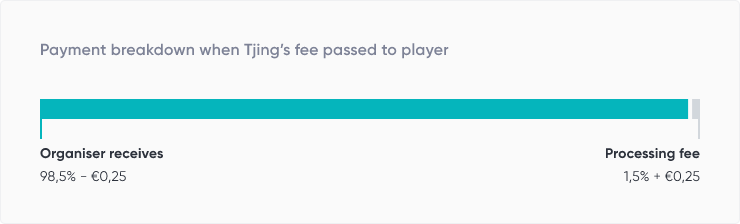
When You Absorb the Fee
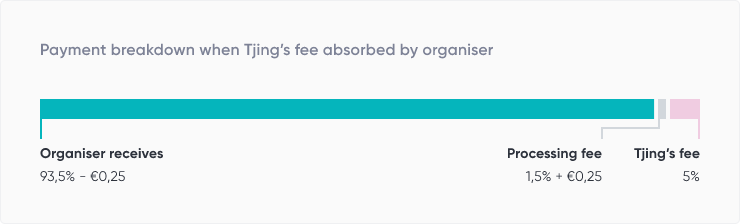
Example calculations shown using European card rates. Rates vary by region - check transaction fees for your location.